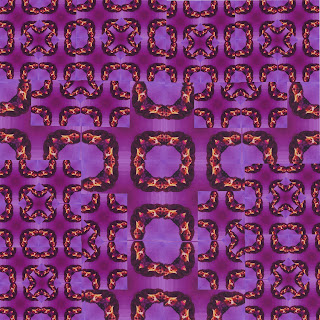The strongest piece of my art is my
blending. I used the mixer brush to blend my colors to make it look like a real
painting. The mixer brush really helped me to make my project look realistic.
One piece of my art that could be improved is the eyebrows, I feel like I made
the eyebrows look really skinny. I got too carried away on the mixing when it
came to the nose.
The tools I sued were the paint
brush, eye dropper, layer masks and mixer brush tool. I used the paint brush to
sketch over the actual image for any change of colors. I used the eye dropper
to get the exact color that was on the original image. I used two layer masks
one for drawing and another for painting.
The easy part about this project was
choosing the picture. I recently just took that photo of my niece and really loved.
The difficult part of the project was keeping a steady hand when painting and
drawing the outlines of the image.
I demonstrated the objective by
using to using the paint brush tool, eye dropper, and mixer brush tool to execute
my painting accurately. My colors are
blended well; there are shadows, highlights, and a high level of detail. If I could
do this project again I would paint a picture that I drew instead of using a
picture that I took on my phone. On a scale of 1 to 10 I would rate myself a 10
because I really tied hard on this project. I think this project took me the
longest to complete. I tried my best to really make the picture look realistic.